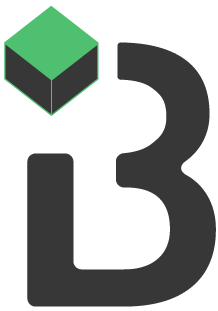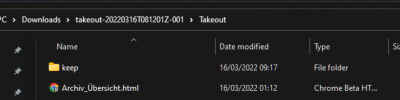I used Google Keep for the last couple of years but recently I saw what features Evernote had (for example tables, more colors, etc.) I decided to switch. The first thing obviously was to search for an importer. I never ever migrate 100+ notes manually. 😁
The most popular link, a python script on gitlab didn't work for me. After a bit of search I found this script: https://gist.github.com/itsjfx/689ae620222240911a3efae33e313b1b
Which was great but for the absolute Python noobs out there (like me) I thought let's write a quick blog post.
Step 1
Download and install Python: https://www.python.org/downloads/
Hint 1: Don't forget to set it in your PATH
Step 2
Download your Google Keep Data: https://takeout.google.com/settings/takeout (in general a useful place, if you are a Google user)
Step 3
Once extracted it looks roughly like this (I renamed the main folder to keep)

Now download this file and put it in that folder:
So it looks like this:
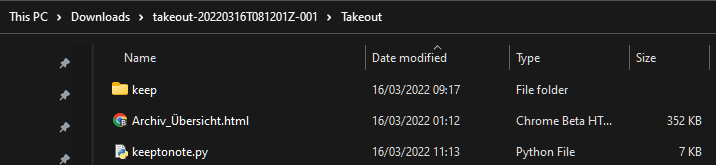
Step 4
Now go a folder up, hold SHIFT and right click on the Takeout folder to open the Windows Terminal
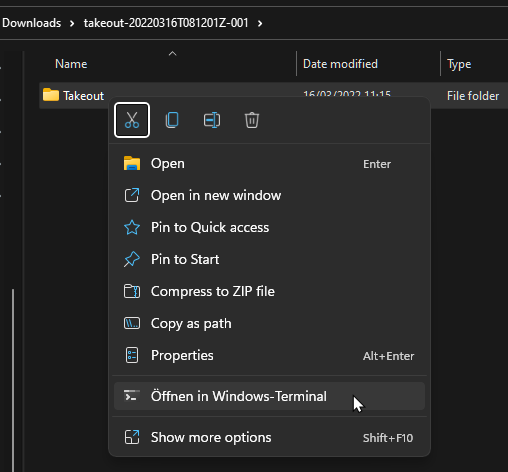
Now type this in the terminal:
py keeptonote.py -o keep.enex -f keep/
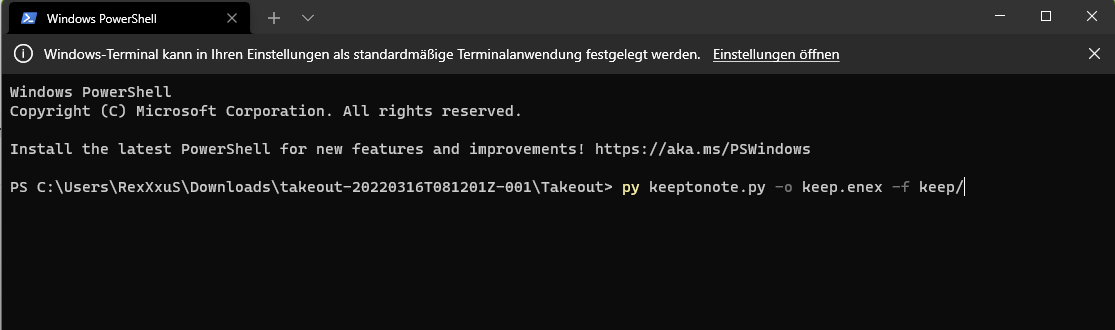
Step 5
This will output the .enex file you can import in Evernote.
Hint 2: You need the Desktop App to be able to import (afaik). Download it here: https://evernote.com/download
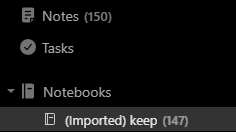
Finally you have imported all your notes in a Notebook and can start organizing them in Evernote. Have fun